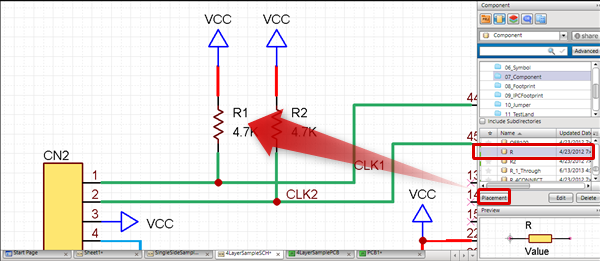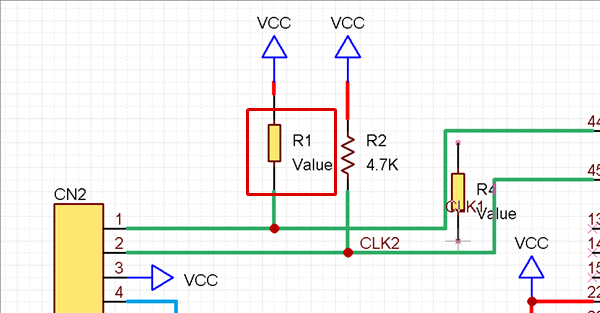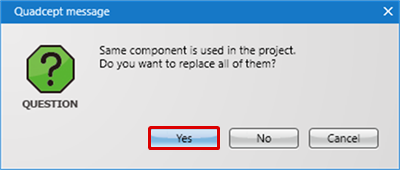By executing overlap replace, it is possible to replace Symbols to Components, or to replace a Component to a different Component.
* For those who want to view the video in a larger screen setting:http://https://youtu.be/W_n0b6UgI28
| The following will explain how to replace components. |
| (1) |
Select a component, and then click "Place". |
|
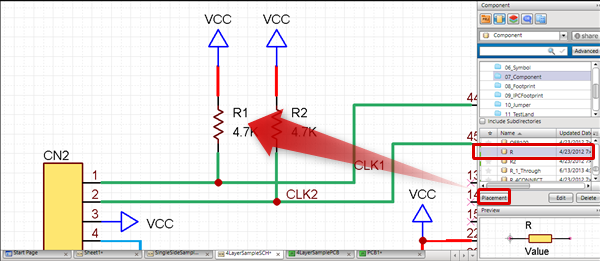 |
| (2) |
Place it onto the component that you want to replace. |
|
 |
| |
The component will be replaced. |
|
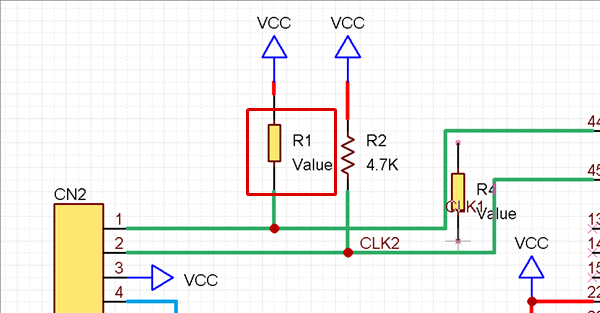 |
The following will explain how to replace components from the Right Click Menu.
When the same component is used in the project, it is possible to replace all. |
| (1) |
Select a component. |
| (2) |
Right click
Select => [Replace Component]. |
|
 |
| (3) Select a component for after replacement, and then click "OK". |
|
|
 |
| (4) |
When replacing the same component, click "Yes".
* When replacing only the selected component, click "No". |
|
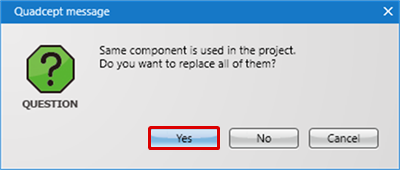 |
| |
The component will be replaced. |
|
 |